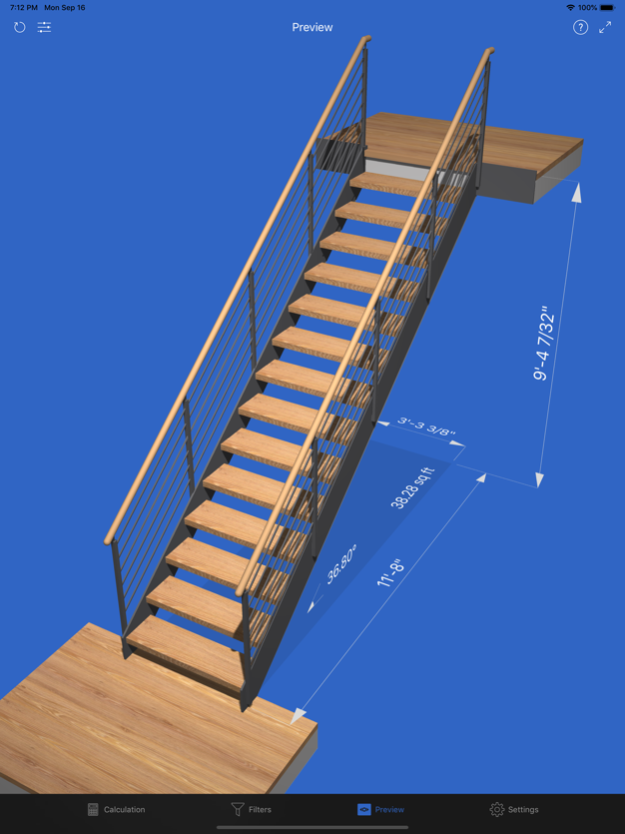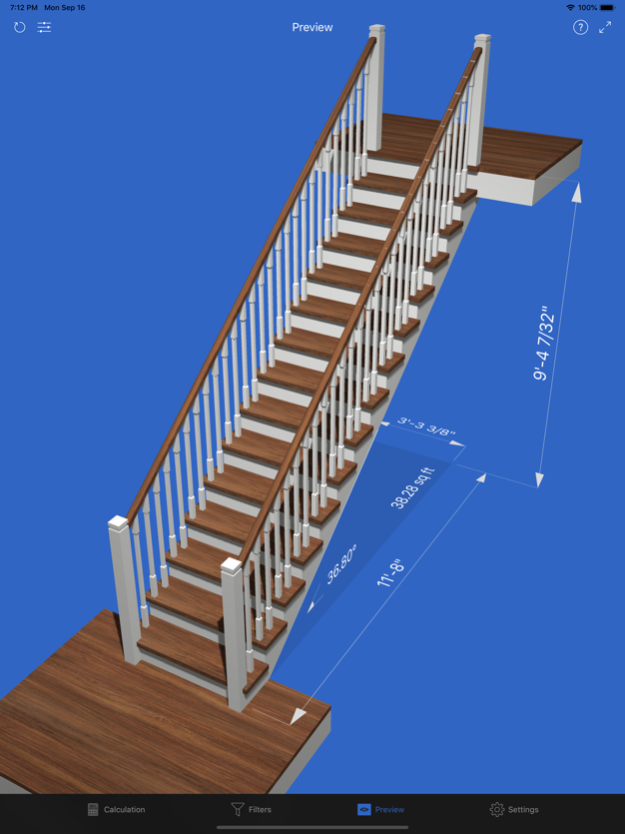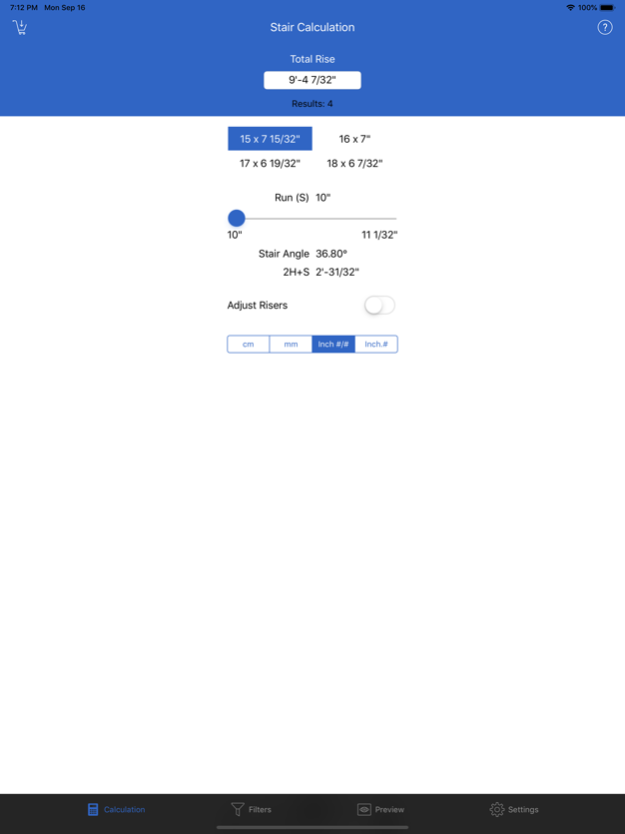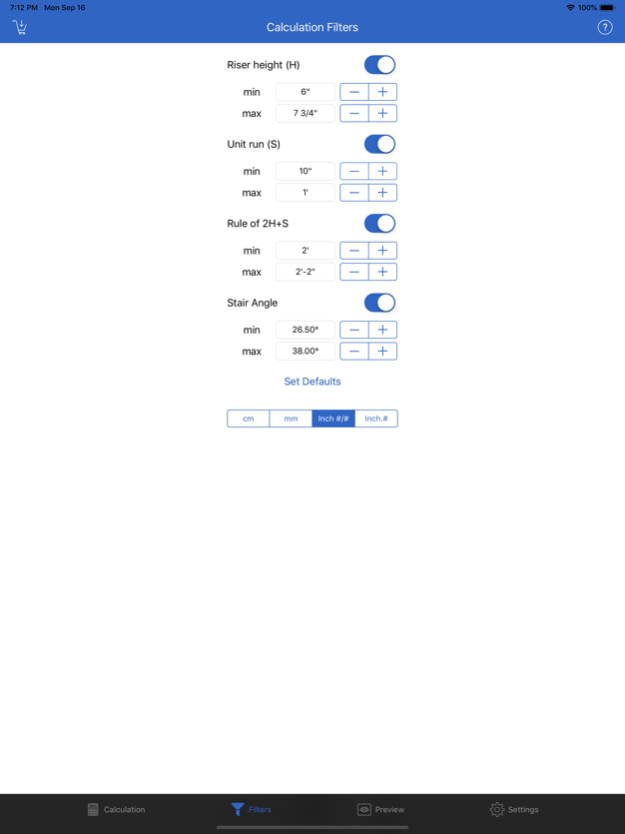Visual Stair Calc LT 1.1
Continue to app
Free Version
Publisher Description
Are you going to design stair for your new house? Or you are a professional or contractor assembling stairs for your clients? Visual Stair Calc will assist you with calculating basic stair parameters in a straightforward way, in many cases with just a single input. All you need is to set the total rise which is usually the floor-to-floor height. This will trigger the calculation, display results and create a straight stair based 3d preview of the selected result.
Features:
- Set the total rise to get valid combinations of number of risers and riser height. They are calculated automatically based on filter values.
- Adjust the run within a valid range while controlling resulting stair angle and 2H+S rule (2xRiser + Run).
- Set value ranges for riser height, unit run, 2H+S and stair angle to filter calculation results according to stair building codes or just your needs
- Switch instantly between units: centimetres, millimetres, fractional or decimal inches
- Adjust unit precision
- Professionals can switch calculation mode to round riser values. Last reminding riser will be adjusted to match the total rise.
- Check integrated help for quick overview of the app features
- Check visually your stair with textured, shadowed, straight stair 3D-model of the selected result. Watch it from different points of view, zoom in/out, rotate or move.
- Choose from traditional wooden stair or modern steel baluster structure model
- Turn landings on/off
- Check space requirements with dimensions for total run, total rise, flight width and required stair area
- Switch to full screen mode for clean screenshots
The LT version is supported by ads. They can be removed with in-app purchase.
Sep 24, 2019
Version 1.1
- 3D preview included in the LT edition
- UI optimized for iPhoneX family
- Fixed imperial units parsing issue
- Added double tap to return to camera home position in 3D preview
- Added Ads to 3D preview and Help screens
About Visual Stair Calc LT
Visual Stair Calc LT is a free app for iOS published in the System Maintenance list of apps, part of System Utilities.
The company that develops Visual Stair Calc LT is Dariusz Kalita. The latest version released by its developer is 1.1.
To install Visual Stair Calc LT on your iOS device, just click the green Continue To App button above to start the installation process. The app is listed on our website since 2019-09-24 and was downloaded 20 times. We have already checked if the download link is safe, however for your own protection we recommend that you scan the downloaded app with your antivirus. Your antivirus may detect the Visual Stair Calc LT as malware if the download link is broken.
How to install Visual Stair Calc LT on your iOS device:
- Click on the Continue To App button on our website. This will redirect you to the App Store.
- Once the Visual Stair Calc LT is shown in the iTunes listing of your iOS device, you can start its download and installation. Tap on the GET button to the right of the app to start downloading it.
- If you are not logged-in the iOS appstore app, you'll be prompted for your your Apple ID and/or password.
- After Visual Stair Calc LT is downloaded, you'll see an INSTALL button to the right. Tap on it to start the actual installation of the iOS app.
- Once installation is finished you can tap on the OPEN button to start it. Its icon will also be added to your device home screen.